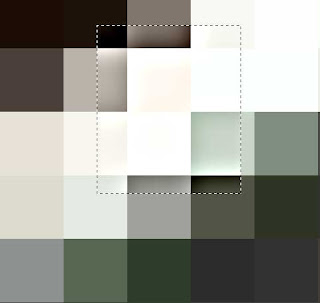 Some cameras allow you to turn a control called "Unsharp Mask" on and off. I prefer to leave it off. This picture tells you why I think that. I admit I have exagerated the effect (quite a lot) but if you look at the magnified pixels inside the dotted box you will notice that instead of being all one tone the edges are darker against a light edge and lighter against a dark edge. Of course its not as bad as this representation - but....
Some cameras allow you to turn a control called "Unsharp Mask" on and off. I prefer to leave it off. This picture tells you why I think that. I admit I have exagerated the effect (quite a lot) but if you look at the magnified pixels inside the dotted box you will notice that instead of being all one tone the edges are darker against a light edge and lighter against a dark edge. Of course its not as bad as this representation - but....If you leave it off you can put it on later with most image editing programs. You will need to add it if your photography is not as pin-sharp as you would like or if you want to make the detail a bit crisper. I would recommend that you keep a copy of the original without it though as the results of overdoing masking can be particularly nasty in photographs that are printed out as all the pixels in the image have an edge to them - even where you dont want it. If you do need to sharpen your image, despite my warnings, I would recommend using the unsharp mask option as being the best and most effective. In Photoshop you have a large degree of control. Incidentally my illustration is made by screen grabbing three times to make the pixels that large.

No comments:
Post a Comment